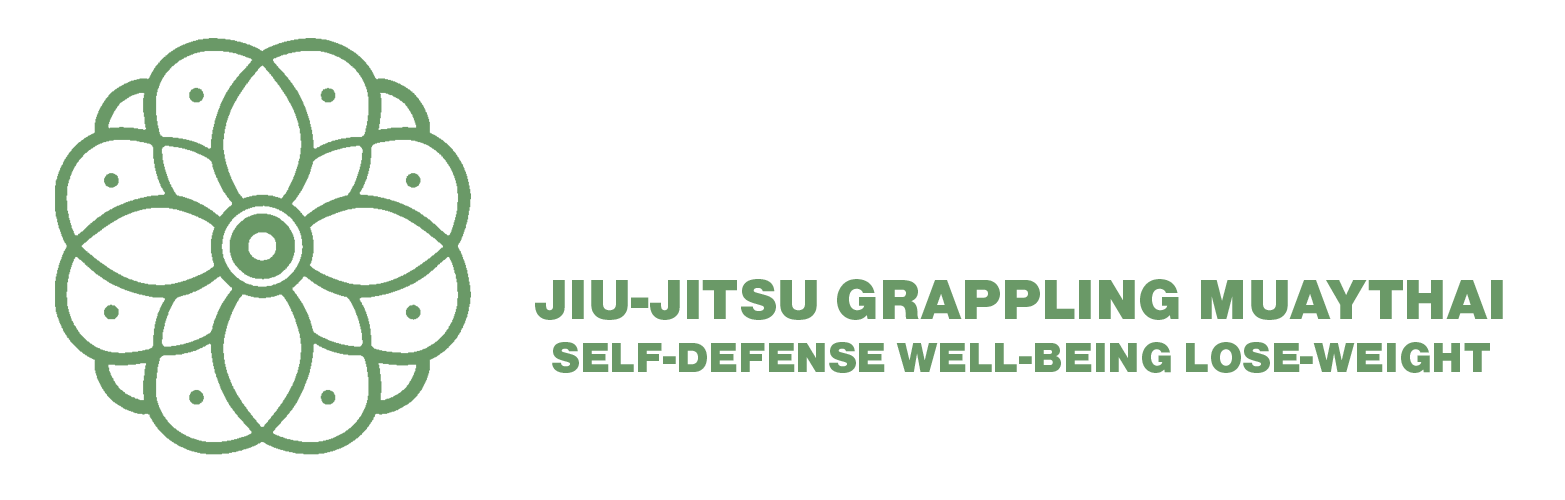Book Our Classes
How to Book?
1. Click one of the packages you wish to register for above.
2. [Fig. 1] Click on the available class time slot that you wish to join for the first time (day, time). Note that schedule might be rearranged after you meet our instructors.

Fig. 1. Select a class (see the pointer)
3. It is advised that you have an account when booking, so that you can manage your bookings more seamlessly. Log in if you already have an account (Fig. 2, left). If you have not registered to POMGYM’s site, you can do so by entering your details (Fig. 2, right). Alternatively, you can book without an account (Fig. 2, center).

Fig. 2. Enter your booking identity by logging in, creating an account, or booking without account.
4A. If you book without an account, your booking will be processed right away – go to Step 5.
4B. If you are logged in, you can press ‘Book’ (Fig. 3).
4C. If you have been registered, you will be automatically logged in – see Step 4B.

Fig. 3. Booking for logged in accounts.
5. You will receive an email saying that your booking is pending (Fig. 4). This is the time that you may proceed to performing a payment to MR. JUN-YONG KIM (Bangkok Bank Account number 177 0 85244 8) and send the transaction evidence to jypenn2@gmail.com.

6. We will confirm your booking within 24 hours. If your booking status has not changed to Confirmed despite having paid, worry not! You can come straight to POM GYM at your specified time and show our trainers your booking evidence.